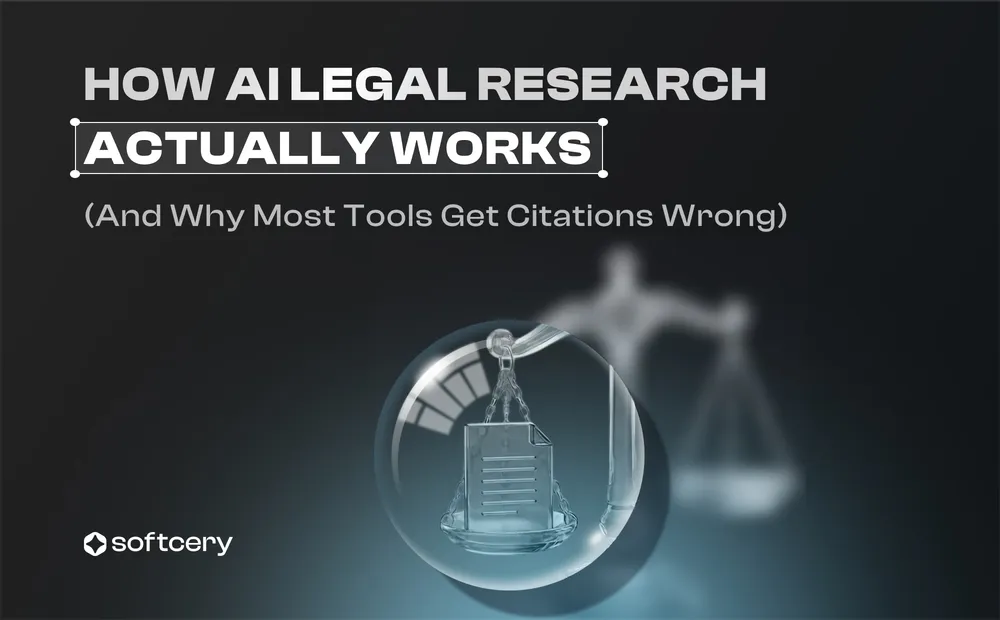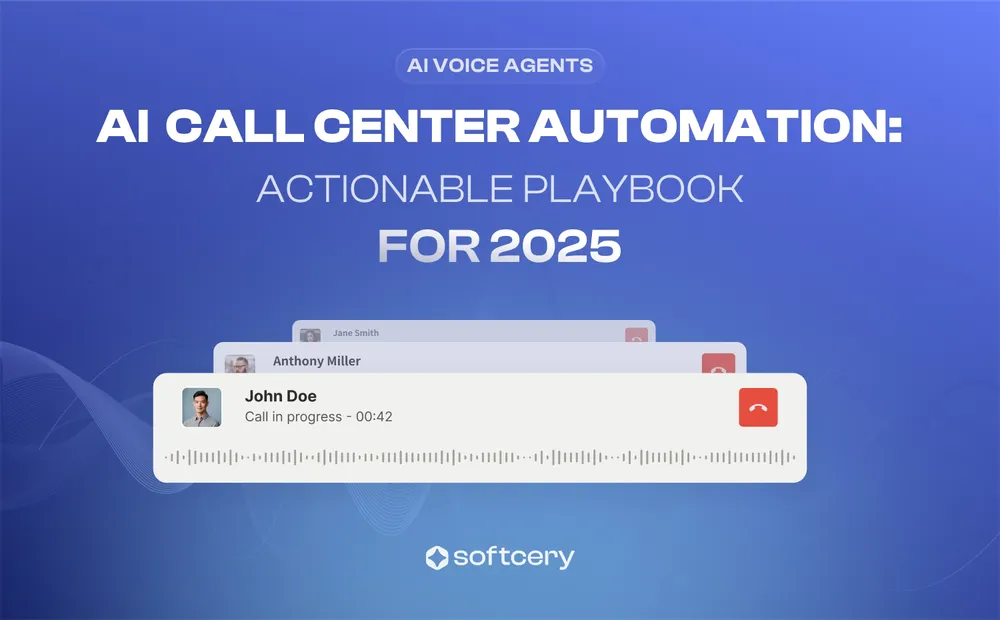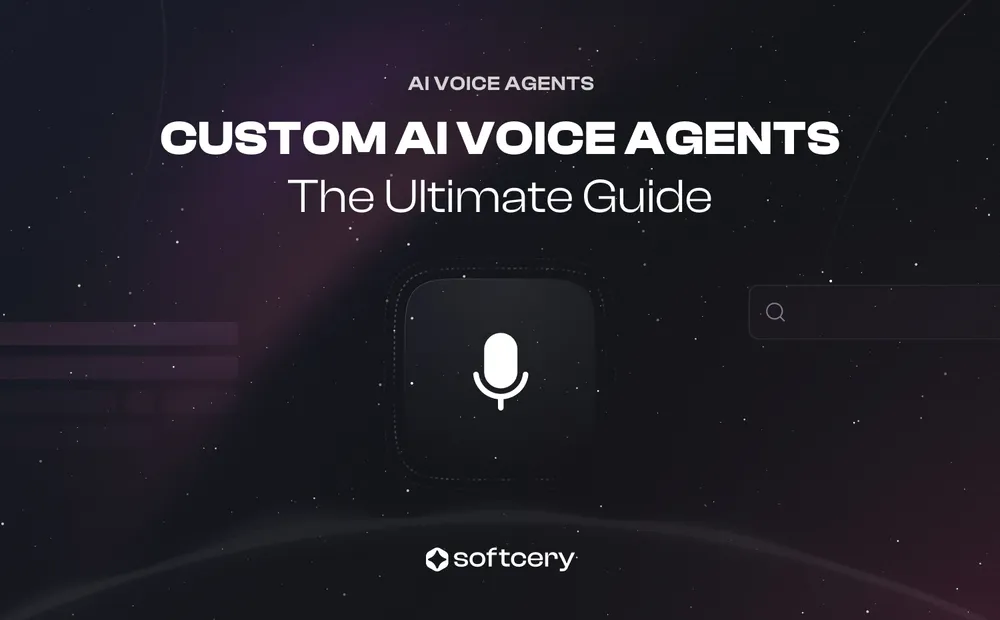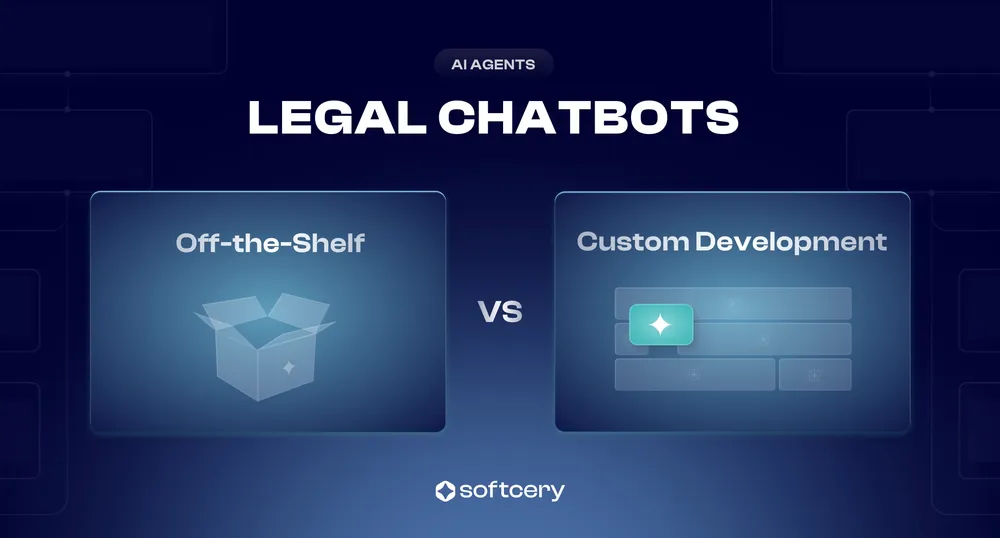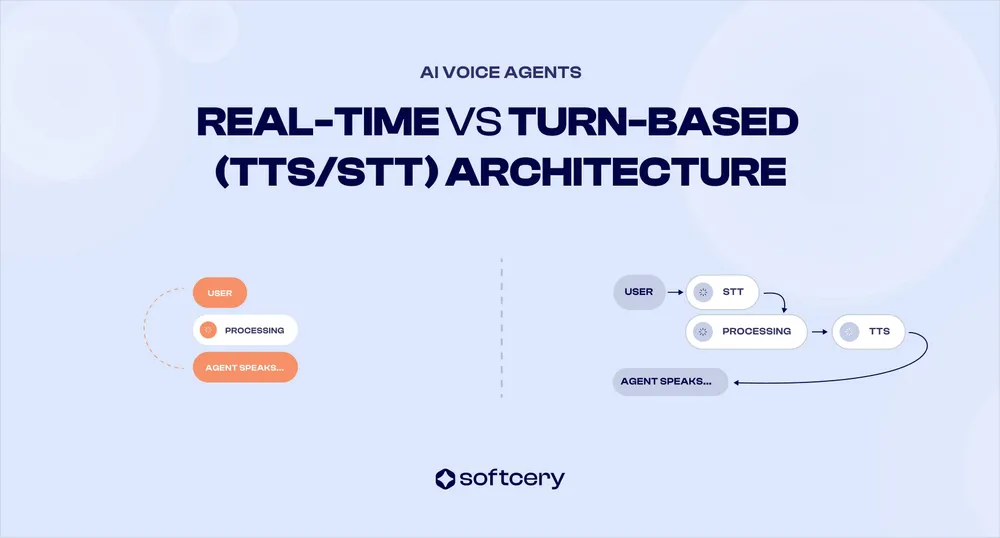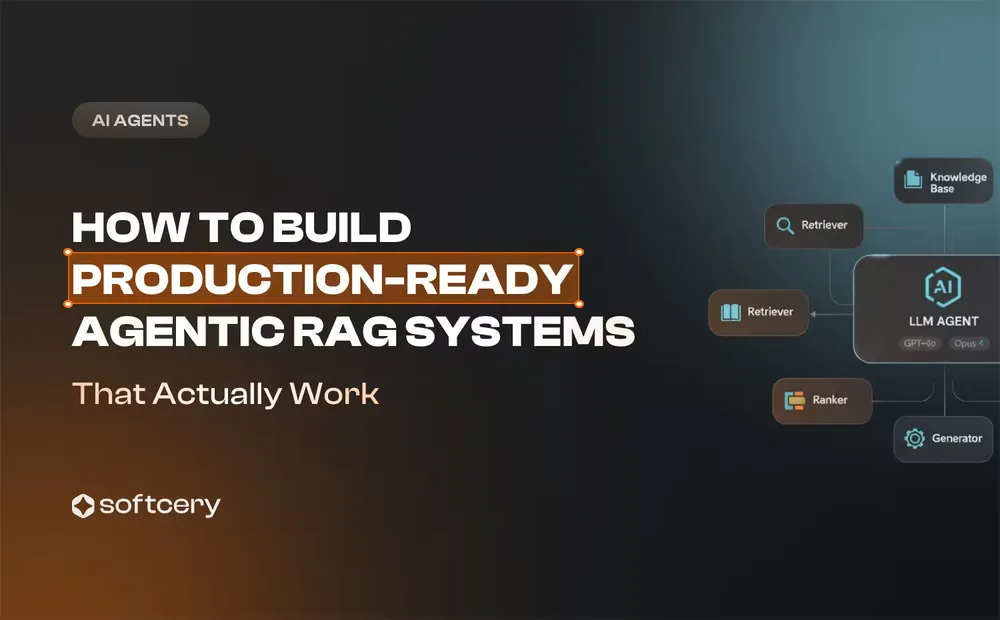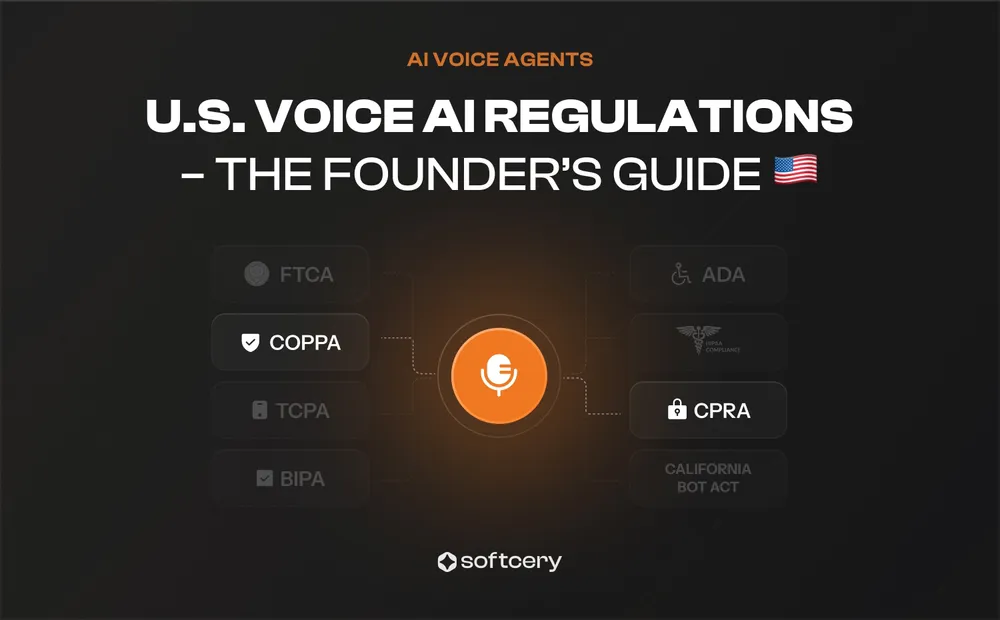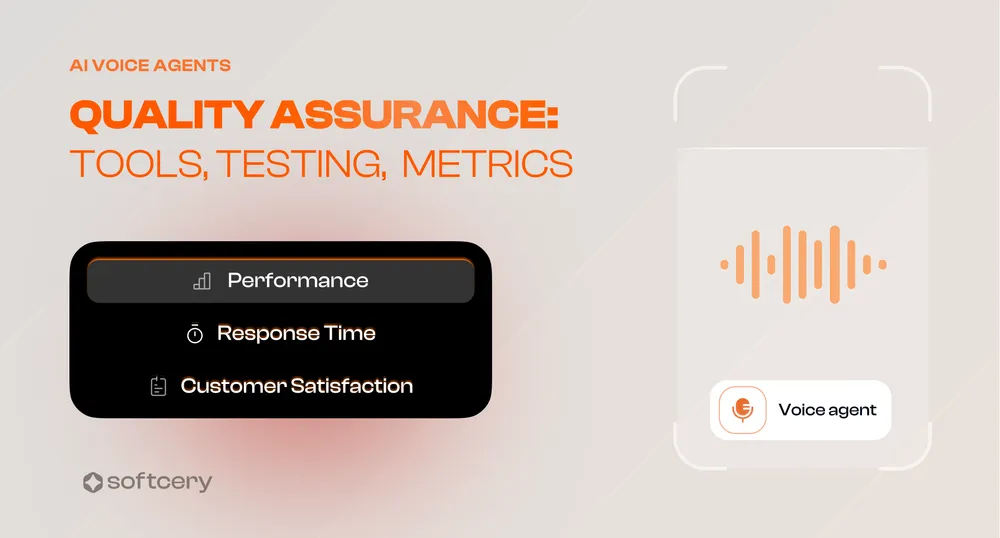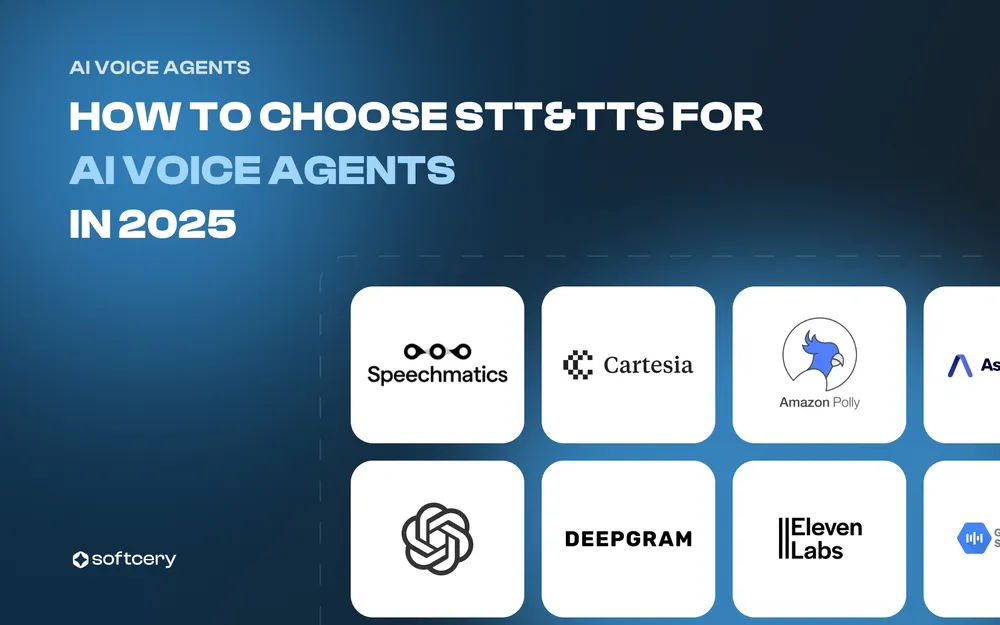E-Commerce AI Support ROI Calculator: Volume Thresholds and Break-Even Analysis
Last updated on September 25, 2025
Understanding Your Current Support Costs
What support really costs you today
Support cost is rarely just an agent’s hourly wage. A fully loaded cost includes:
- Base salary + benefits
- Management overhead (team leads, QA)
- Software licenses (helpdesk, CRM, ticketing)
- Training and onboarding
- Overtime or temporary staff during peaks
Industry benchmarks put the average cost per support ticket between $2.93 and $15, with complex cases costing $30–50. For a small e-commerce team, one full-time agent might cost $40–50k/year and handle 800–1,000 tickets per month. That works out to ~$4–5 per ticket if workload is steady.
What automation costs
AI support solutions come in two broad flavors:
- Platform subscriptions – SaaS chatbots or AI helpdesks ($100–3,000/month)
- Custom implementations – integrated into ERP/CRM, often with a one-time setup of $10k–100k plus ongoing hosting/monitoring
Hidden costs matter:
- Integrations (connecting to your order DB, ERP, CRM)
- Building/maintaining knowledge bases
- Human oversight (reviewing AI suggestions, monitoring quality)
- Model tuning or retraining
Apples to apples comparison
To decide if AI saves money, compare “cost per ticket handled” between humans and AI:
- Human: $4–10 per ticket (depending on efficiency and volume)
- AI: $0.50–$1.00 per ticket in variable costs, but with fixed monthly fees that need to be spread across volume
The framework for comparison is straightforward: take your total monthly human costs and compare them against AI implementation costs amortized over 12–24 months plus ongoing fees.
Volume Thresholds: When Does ROI Become Positive?
After implementing dozens of these systems, the patterns are clear. Volume drives everything.
There is no one-size-fits-all number, but ROI tends to become clearly positive once you reach a support volume that would otherwise require multiple full-time agents. In other words, the more repetitive inquiries you have, the more an AI assistant can deflect and the greater the savings.
**Under 500 tickets/month:**The math rarely works. One part-time agent at $2,000 monthly beats any AI system at this scale. Sometimes companies force automation here for strategic reasons (preparing for growth), but pure ROI stays negative.
**500–1,500 tickets/month:**This borderline territory depends entirely on your specific situation. Paying $6,000+ for premium agents in San Francisco? Automation might work. Handling simple order status questions? Probably profitable. But if you’re dealing with complex technical support — stick with humans.
**1,500–3,000 tickets/month:**The sweet spot begins here. Most companies at this volume employ 2–3 full-time agents plus some management oversight, creating $10,000–15,000 in monthly costs. AI systems become profitable within 8–12 months. A typical scenario: 2,000 monthly tickets requiring three agents at $4,000 each plus supervisor at $5,000 = $17,000 monthly.
3,000+ tickets/month: Strong ROI territory with 4–6 month payback periods. At this scale, you’re managing teams, dealing with scheduling complexity, and facing quality consistency challenges that automation solves elegantly. Every company we’ve worked with above 5,000 monthly tickets achieved positive ROI within four months.
Interactive ROI Calculator: Estimating Your Personalized Results
The basic ROI formula is:(Benefits − Costs) / Costs × 100%. For instance, if an AI chatbot costs you $25,000 per year and yields $62,000 in annual benefits** (labor saved + additional revenue), the ROI = ((62,000 − 25,000) / 25,000) × 100% = **148% ROI**
Running your own numbers requires understanding both current state and automation potential
Here’s the framework we use with clients:
Step 1: Calculate current costs
- Monthly ticket volume × average handle time (usually 8–15 minutes) = total support hours
- Total hours ÷ 160 (working hours per agent monthly) = full-time agents needed
- Agents × fully loaded cost per agent = base support cost
- Add 25% for management, training, and turnover = total current cost
Step 2: Identify automation potential
- Order status inquiries: 90% automatable
- Return/refund requests: 70% automatable
- Product questions: 60% automatable
- Technical support: 30% automatable
- Complaints/escalations: 10% automatable
Most e-commerce operations see 40-70% total automation potential. Conservative planning assumes 50%.
Step 3: Calculate AI costs
For a typical e-commerce setup handling 3,000 tickets monthly with 60% automation rate (1,800 automated tickets):
Vapi Option:
- 1,800 tickets × 10 minutes × $0.20/min = $3,600
- Platform fees: $500
- Total monthly: $4,100
- Hidden cost factor: managing 6 vendor relationships, unpredictable surge pricing
Retell Option:
- 1,800 tickets × 10 minutes × $0.12/min = $2,160
- No platform fees
- Total monthly: $2,160
- Bonus: single vendor, transparent billing, compliance included
PipeCat Option:
- 1,800 tickets × 10 minutes × $0.152/min = $2,736
- Infrastructure: $150/month
- Total monthly: $2,886
- Hidden cost: 4–8 weeks implementation, ongoing DevOps management
BlandAI Option:
- 1,800 tickets × 10 minutes × $0.09/min = $1,620
- Required Scale plan: $499/month
- Total monthly: $2,119
- Warning: 2.8/5 user rating, quality concerns
Step 4: Compare and decide
If current costs exceed AI costs by 20%, you have a viable business case. Less than 20% difference suggests waiting for higher volume or accepting longer payback periods.
Using example of 2,000 tickets monthly:
- Current cost: 3 agents at $4,500 = $13,500/month
- With Retell AI: 1,200 automated × $0.12/min × 10 min = $1,440
- 2 agents × $4,500 = $9,000 → $10,440/month total
- Savings:$3,060/month
- Platform setup: $25,000
- Payback period: 8.2 months
Real calculation example:
- Current: 3,000 tickets, 5 agents at $4,500 each = $22,500/month
- With AI: 1,800 automated tickets at $1 each + 2 agents for complex issues at $4,500 each + $3,000 platform = $13,800/month
- Savings: $8,700/month, justifying up to $70,000 in setup costs for 8-month payback
Calculate your ROI with Assembled
ROI Formulas for Chatbots and AI Voice Agents
Detailed Calculation Framework
- Step 1: Current State Costs (Monthly)
- Step 2: Future State Costs with AI (Monthly)
- Step 3: Implementation Investment
- Step 4: Payback Period
Hidden Benefits: Quantifying 24/7 Availability, Consistency, and Scalability
Direct cost savings (fewer salaries, lower cost per ticket) are the most obvious benefit of automating customer service. However, a true ROI analysis should also quantify the “hidden” or secondary benefits of AI support – many of which can be significant. In fact, experts note that focusing only on labor reduction can miss 60–70% of the total value that AI support brings, much of which comes from revenue growth and customer experience improvements. Here are some of those key benefits and how to think about their impac
24/7 coverage:
AI doesn’t sleep. If you capture even 5% more sales from late-night shoppers, that can dwarf labor savings. One retailer saw a 15% uplift in after-hours conversions once their chatbot handled questions outside human shifts.
Consistency:
Humans vary. AI always cites the same return policy, the same warranty rules. Fewer errors mean fewer re-opened tickets and less churn. If your re-open rate drops 10%, that’s measurable savings.
Scalability:
When ticket volume doubles (holiday season, viral campaign), humans crack under pressure or you scramble to hire temps. AI scales elastically.
Agent focus:
If AI clears FAQs, agents handle complex cases faster. Even a 10% efficiency boost on remaining tickets is real money – and less burnout.
In your ROI model, consider assigning at least an estimated value to these hidden benefits. For instance, if 24/7 support gains you even 5% more sales, include that revenue. If consistency improves retention by reducing churn a bit, that’s savings from not losing customers. While these may be “soft” benefits, they are very real – and over the long term, they often compound to make AI support not just a cost-saving tool, but a strategic asset for growth and CX excellence.
Learning from Vive Health’s Implementation
Vive Health provides a perfect case study for e-commerce AI support ROI. They approached us with 2,800 monthly tickets, four support agents, and customers waiting 8+ hours for responses during peak periods. Their support operation was functional but straining at the seams.
Before AI implementation:
- 4 support agents × $4,200 = $16,800/month
- 1 support manager (half time) = $3,500/month
- Training and turnover costs = $2,000/month average
- Total monthly cost: $22,300
- Average response time: 8+ hours
- Customer satisfaction: 72%
- After-hours coverage: None
The implementation:
We implemented an AI system that now handles 1,680 tickets (60% of volume) automatically. The remaining 40% - complex medical equipment questions, warranty claims, and technical troubleshooting - go to two specialized agents who now have time to provide exceptional service. Response times dropped to sub-30 minutes for all tickets, not just the automated ones.
After AI implementation (6 months later):
- AI platform and maintenance = $6,000/month
- 2 senior support agents × $4,200 = $8,400/month
- Part-time management (quarter time) = $2,100/month
- Total monthly cost: $11,500
- Average response time: Under 30 minutes
- Customer satisfaction: 89%
- After-hours coverage: Full
The transformation went beyond cost savings. Response times dropped dramatically because AI handles routine questions instantly, freeing agents to focus on complex issues. Customer satisfaction jumped 17 points - partly from faster responses, partly from agents having time to provide thoughtful, detailed help on difficult problems.
Setup investment totaled $35,000, including system configuration, knowledge base development, and two months of parallel running for quality assurance. With monthly savings of $10,800, Vive Health achieved full payback in 3.5 months. Annual savings now exceed $130,000.
Most importantly, they’re prepared for growth. Their AI system can handle 10,000 tickets monthly at marginal additional cost. Scaling human support to that level would require 12-15 agents plus management infrastructure - likely $60,000+ monthly.
Enterprise-Scale ROI Evidence
Vodafone’s Implementation Reality
Vodafone deployed AI assistants across 600+ million subscribers. Their first-generation system handled 70% of inquiries automatically - billing, technical support, account changes. Cost per interaction dropped 70%, meaning AI support costs less than one-third of human chat.
Their upgraded system pushed first-time resolution from 15% to 60% in Portugal. Customer satisfaction scores jumped 14 points. This isn’t incremental improvement - it’s fundamental economics changing.
Alibaba’s Peak Performance
During shopping peaks, Alibaba’s AI handles 2 million daily sessions - over 10 million messages. The system resolves 75% of online queries and 40% of phone calls. Annual savings exceed $150 million in support costs alone, with customer satisfaction increasing 25%.
For context: that’s equivalent to eliminating an entire support operation while making customers happier. The math only works at massive scale, but it demonstrates the ceiling.
Klarna’s Replacement Rate
Klarna’s AI manages 2.3 million conversations, replacing 700 full-time agents. Resolution time dropped from 11 minutes to 2 minutes. Repeat inquiries fell 25%. Profit impact: $40 million annually.
Here’s what matters: the AI matches human satisfaction scores while handling 35+ languages across 23 markets. This isn’t about cutting corners - it’s about doing support better at scale
What This Means for Your E-Commerce Operation
These enterprises operate at different physics than most e-commerce. But the patterns hold:
- Automation rates of 60-75% are achievable for standard inquiries
- Cost reductions of 70% per interaction become possible at scale
- Resolution times drop 80% when AI handles routine questions
- Customer satisfaction often improves despite (or because of) automation
Implementation Timeline and Break-Even Scenarios
Implementation follows a structured path from initial shaping to continuous enhancement. Understanding these phases helps set realistic expectations and plan resource allocation.
Phase 1: Solution Shaping (1–2 Weeks)
The foundation determines everything. We start by mapping your specific needs and challenges - identifying core use cases and conversation flows that match how your customers actually contact support. This means analyzing your ticket history to understand patterns, not guessing what might work.
Defining success metrics and quality standards upfront prevents scope creep later. Are you optimizing for resolution speed, customer satisfaction scores, or cost reduction? Planning for edge cases and technical requirements now saves weeks of rework. A customer asking about a recalled product needs different handling than someone checking order status.
Selecting the optimal technology stack depends on your specific situation. Retell works for most e-commerce operations wanting quick deployment. Vapi suits teams needing maximum flexibility across AI providers. PipeCat makes sense when you have DevOps resources and need complete control. This decision impacts everything downstream.
Phase 2: Production-Ready POC (2–4 Weeks)
Forget pretty demos that break in production. We build a minimal but production-capable agent that handles real customer conversations from day one. This means implementing core conversation flows for your highest-volume tickets - typically order status, returns, and shipping questions that represent 60-70% of volume.
Setting up real-world testing infrastructure includes connecting to your actual systems, not mockups. The agent needs access to your order management system, inventory database, and customer records. Early testing should run on masked snapshots and replayed conversations with read-only access. The point of a POC is to surface failure modes, not to serve users. Before any customer exposure, add monitoring and alerting so issues are caught fast, enable supervised replies where humans send the final message, and only then open a small soft launch with feature-flagged write actions and a rollback plan.
Live testing with a controlled user group - usually 5-10% of traffic - provides real data without risking the entire operation. Start with your most patient customer segment or internal team members who understand they’re helping refine the system.
Phase 3: Commercial MVP (1–3 Months)
Real usage data drives expansion. We refine conversation handling based on actual interactions, not assumptions. That agent cheerfully responding to accident reports? Fixed. The confusion when customers use regional slang? Addressed. Each week brings improvements based on thousands of real conversations.
Implementing comprehensive error handling means planning for API failures, unexpected customer responses, and system timeouts. When your order system goes down, the agent needs to gracefully handle the situation, not leave customers hanging. Adding secondary features and integrations expands capability - connecting to shipping providers, payment processors, and loyalty programs.
Scaling infrastructure for broader deployment requires moving from 10% to 50% to 100% of traffic without degradation. This phase determines whether you achieve the ROI projections. Most companies reach 40-60% automation rates here, with clear paths to improvement.
Phase 4: Continuous Enhancement (Ongoing)
Voice agent development never truly ends. Regular analysis of conversation patterns reveals new automation opportunities. Last month’s product launch created 500 new questions? The agent learns to handle them. Customers started asking about sustainability? Add those responses.
Expansion of handled scenarios happens naturally as confidence grows. Start with simple inquiries, expand to returns processing, then maybe even sales assistance. Performance optimization reduces costs - switching TTS providers might save $0.02/minute, which adds up at scale. Feature and capability expansion keeps pace with business growth.
Break-even expectations:
High-volume operations (5,000+ tickets) achieve break-even in 3-4 months. The combination of large cost base and immediate impact creates rapid payback. We’ve seen some 10,000+ ticket operations reach positive ROI during implementation.
Medium-volume operations (2,000-5,000 tickets) typically break even in 5-8 months. This represents the sweet spot for most growing e-commerce companies - substantial savings without excessive risk.
Lower-volume operations (1,000-2,000 tickets) might need 9-14 months for payback. These implementations require careful analysis to ensure viability. Often, anticipated growth rather than current volume justifies investment.
Sub-1,000 ticket operations rarely achieve break-even within 18 months unless special circumstances apply - extreme seasonality, expensive local labor markets, or strategic preparation for scaling.
Critical success factor: ticket standardization. “Where’s my order?” breaks even immediately. “Help me choose between these products for my specific medical condition” might never automate profitably. Most e-commerce operations fall between these extremes, with 40-70% of tickets suitable for automation.
The decision ultimately comes down to trajectory. Growing companies should implement before they desperately need it. Stable companies should wait until volume clearly justifies investment. Declining companies should focus on other priorities. Know which category you’re in, then let the numbers guide your timeline.
What Goes Wrong and How to Handle It
Technical Failures
API Rate Limiting Kills Your Agent Mid-Conversation OpenAI rate limits hit at 10,000 tokens/minute on cheaper tiers. During peak hours, your agent stops mid-sentence. Customers hear silence, then disconnect.
Solution: Implement token bucket rate limiting with 20% buffer. Queue non-urgent requests. Keep backup API keys across multiple accounts. For Retell/Vapi, enable automatic fallback to GPT-4o-mini when primary models hit limits. Budget for enterprise API access if you exceed 3,000 tickets monthly.
API Timeouts Break Every Integration Your order management system takes 8 seconds to respond. Voice platforms timeout at 5 seconds. Customer asks “where’s my order?” and gets “I’m having trouble accessing that information.”
Solution: Implement async webhook patterns. Cache frequent queries (Redis with 5-minute TTL for order status). Pre-fetch data for identified customers during IVR navigation. Set up circuit breakers that return graceful failures rather than timeouts.
Voice Recognition Fails on Product Names Customer says “I ordered the KX-250 Pro” but system hears “kay ex to fifty throw.” Your knowledge base has no matches. Agent responds with generic confusion.
Solution: Build phonetic matching tables for SKUs. Train custom vocabulary in your STT provider ($500-2,000 for Deepgram custom models). Implement fuzzy matching with Levenshtein distance ≤2. Always confirm product names: “I heard KX-250 Pro, is that correct?”
Customer Acceptance Disasters
The Angry Loop Problem Frustrated customer yells. AI doesn’t detect emotion. Keeps asking to “please speak clearly.” Customer rage increases. Your brand takes the hit.
Solution: Implement sentiment analysis on transcripts. After two negative sentiment scores, immediately offer human transfer. Track “frustration phrases” (“this is ridiculous,” “let me talk to a human”).
Premium Customers Demand Humans Your $10,000/month enterprise accounts hit the AI, feel insulted, churn.
Solution: Implement customer tiering from your CRM. Route based on account value. Accounts over $X monthly bypass AI entirely. Play different IVR messages: “As a premium member, connecting you directly to a specialist.”
The Accent Problem Nobody Talks About STT accuracy drops 40% for non-American accents. International customers can’t get basic help.
Solution: Use multiple STT providers in parallel (Deepgram + Google Speech). Compare confidence scores, use highest. Implement region-specific routing based on phone country code. Budget for accent-specific model training if international exceeds 20% of volume.
Operational Surprises
Knowledge Base Decay Launch with perfect answers. Three months later, product changes make 30% wrong. Customer gets outdated return policy, files chargeback.
Solution: Version control every knowledge base entry. Flag answers older than 30 days for review. Implement automatic expiration for time-sensitive information. Connect to product database for real-time data rather than static responses.
3 AM Disaster: AI handles overnight perfectly for two months. Then your payment provider goes down at 3 AM. AI keeps taking orders it can’t process. Wake up to 200 angry customers.
Solution: Run health checks every 60 seconds. On failure, automatically fail over to backup providers (STT, TTS, LLM, tools). If both primary and backup paths are down, switch to emergency mode – collect contact info, issue a ticket ID, promise a callback. Set PagerDuty alerts for automation failures. Keep an overnight on-call team for escalations.
Conversation Logs Eat Your Budget Nobody mentioned storing full transcripts, audio recordings, and analytics. Three months in, you’re paying $2,000/month for storage you didn’t budget.
Solution: Implement tiered retention: full audio for 7 days, transcripts for 90 days, aggregated metrics forever. Compress audio to 8kHz mono (sufficient for voice). Delete test environment data daily. Budget $0.50 per 1,000 conversations for storage.
Integration Nightmares
Platform Updates Break Everything
Shopify changes their API. Your order lookup breaks. Friday afternoon. Black Friday is next week.
Solution: Don’t make “never integrate directly” a rule. Use an adapter layer when it helps, but assume providers may drop backward compatibility. Test daily in a sandbox or test tenant. Add strong monitoring – success/error rates, timeouts, unusual responses – with alerts to spot provider-side issues fast. Add circuit breakers, retries with backoff, and provider failover. Control writes with feature flags. Keep manual fallback runbooks. Maintain a 30-day rollback for your code and config – pinned client versions and schema snapshots – rather than relying on a provider’s “previous version.”
The Numbers Nobody Mentions
- 15% of conversations will need human takeover initially
- 5-8% will fail completely in first month
- Customer satisfaction dips 10 points during first 2 weeks
- Recovery to baseline takes 6-8 weeks
- Budget 20% of implementation cost for fixes
What on Softcery Lab is Most Relevant
If you want the deeper detail behind the guidance above, start with these – they are current and practical:
- Choosing the Right Voice Agent Platform in 2025 – a plain map of platform choices by use case.
- Real-Time vs Turn-Based Architecture – explains how streaming design changes latency and UX.
- STT for AI Voice Agents (2025) – how to judge accuracy, latency, and real-time features.
- TTS for AI Voice Agents (2025) – voice quality vs latency trade-offs.
- Custom AI Voice Agents – the guide – architecture, cost, QA, compliance in one place.
- SOC 2 Essentials for Voice Agents – the minimum security moves that unlock sales.
- U.S. Voice AI Regulations – The Founder’s Guide
Conclusion
AI customer support can deliver clear ROI – often with a short payback when volumes are high and tasks are repeatable. The calculator helps you compare current costs to automation, find the volume thresholds where it shines, and include hard savings and softer gains like 24/7 coverage, consistency, and scale.
But AI does not replace your support team. It changes their work. A durable model is hybrid:
AI handles high-volume, well-structured intents. Humans handle exceptions, judgment calls, empathy-heavy cases, and anything with risk or authority. Plan for people in the ROI math: supervision, policy updates, QA, prompt and tool tuning, and fast handoff on uncertainty. Set clear triggers for escalation, publish time-to-human targets, and keep manual fallbacks.
When to automate e-commerce support is still a numbers question – automate as soon as the math works – but do it with a staffed escalation path and continuous improvement loop. In most teams the win is not “AI instead of agents,” but “AI plus agents,” with better service at lower unit cost.
Discover the critical flaws in your AI system before customers do. Your custom launch plan identifies what will break in production, which shortcuts will backfire, and exactly what needs fixing.
Get Your AI Launch Plan