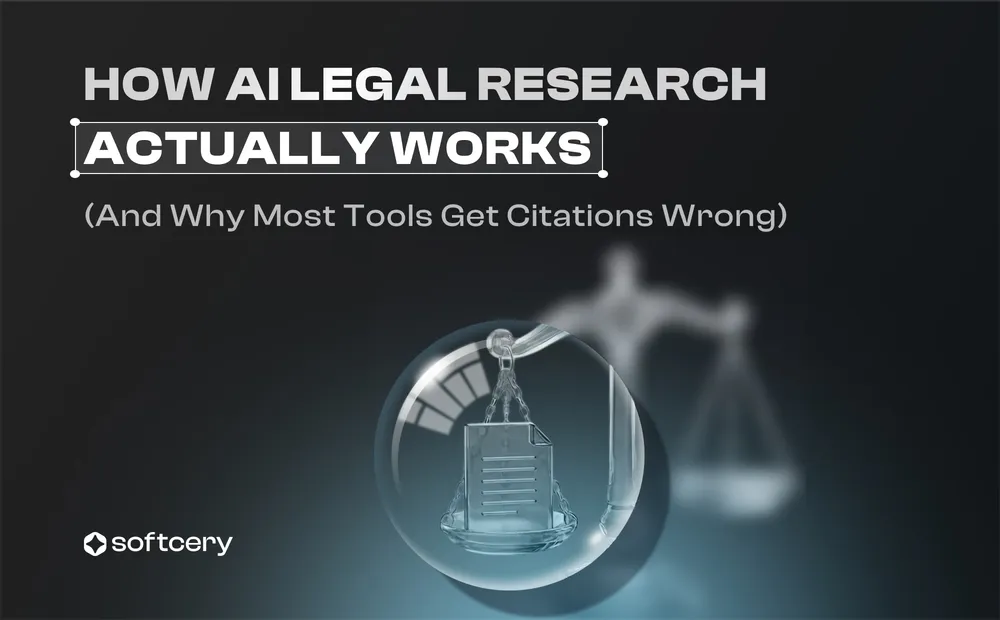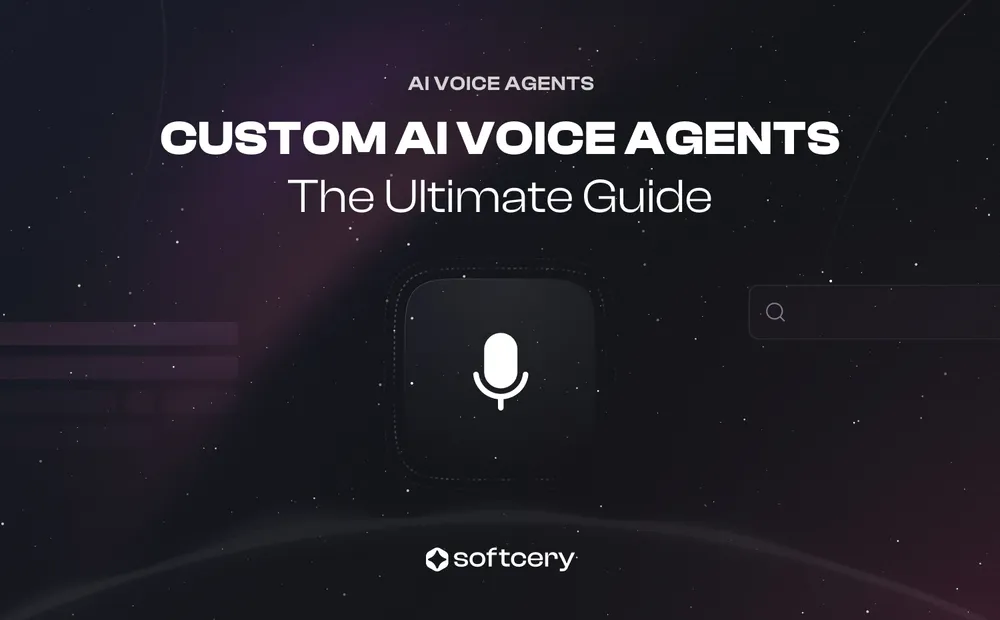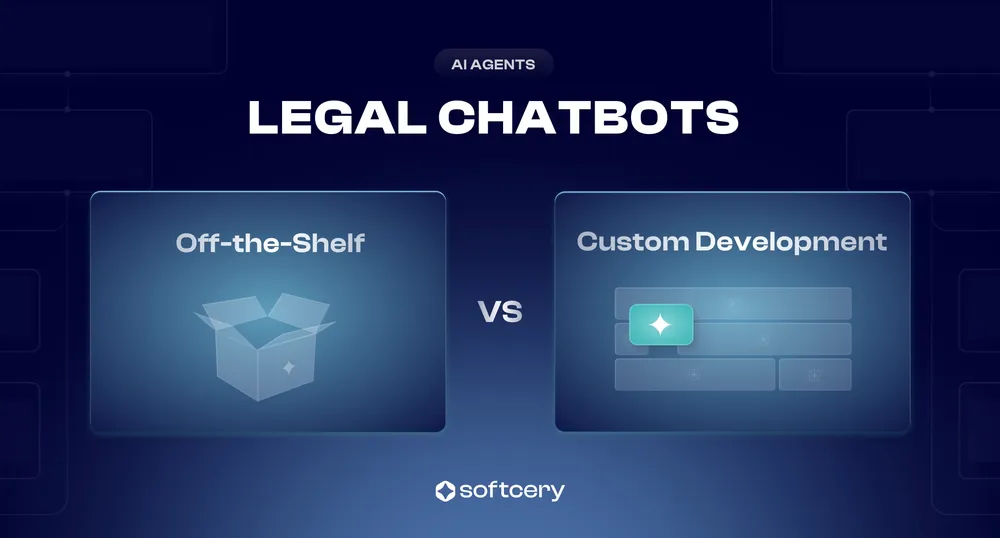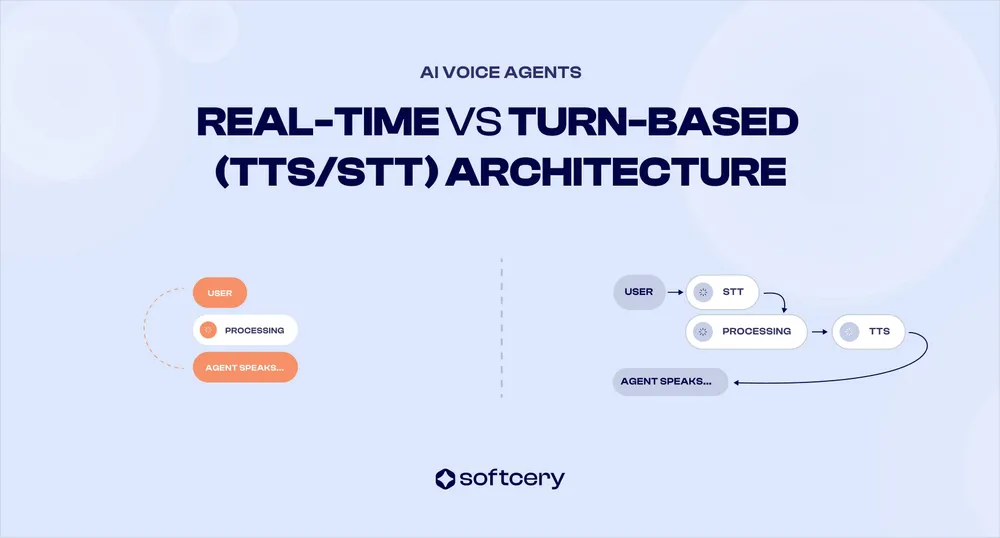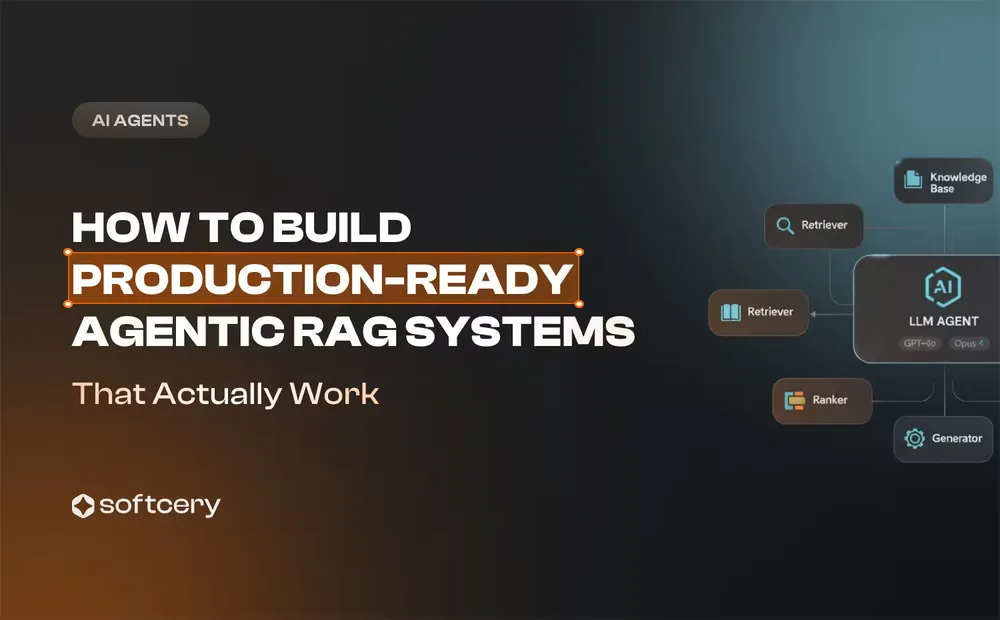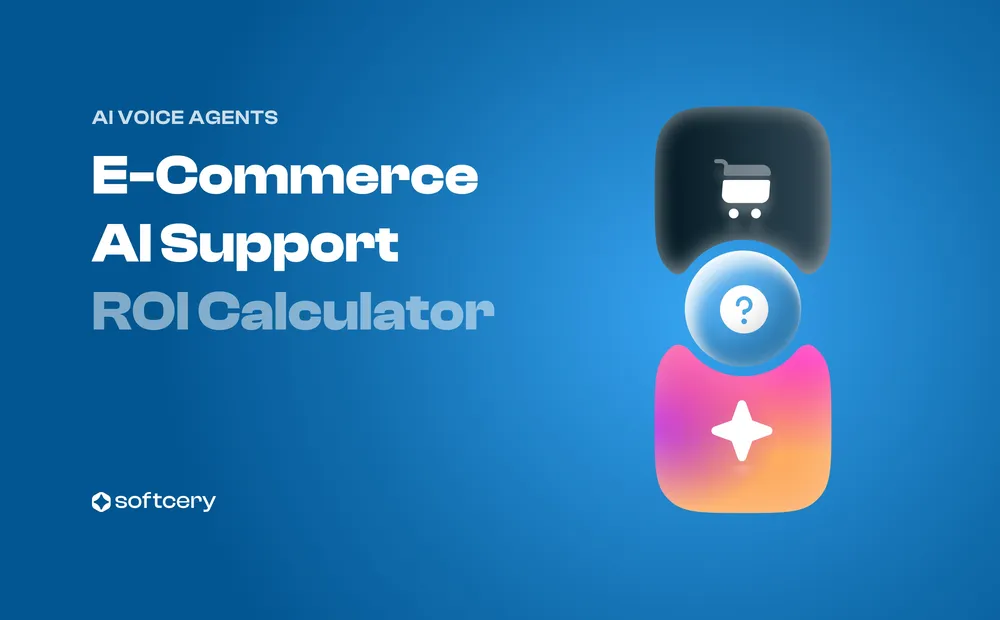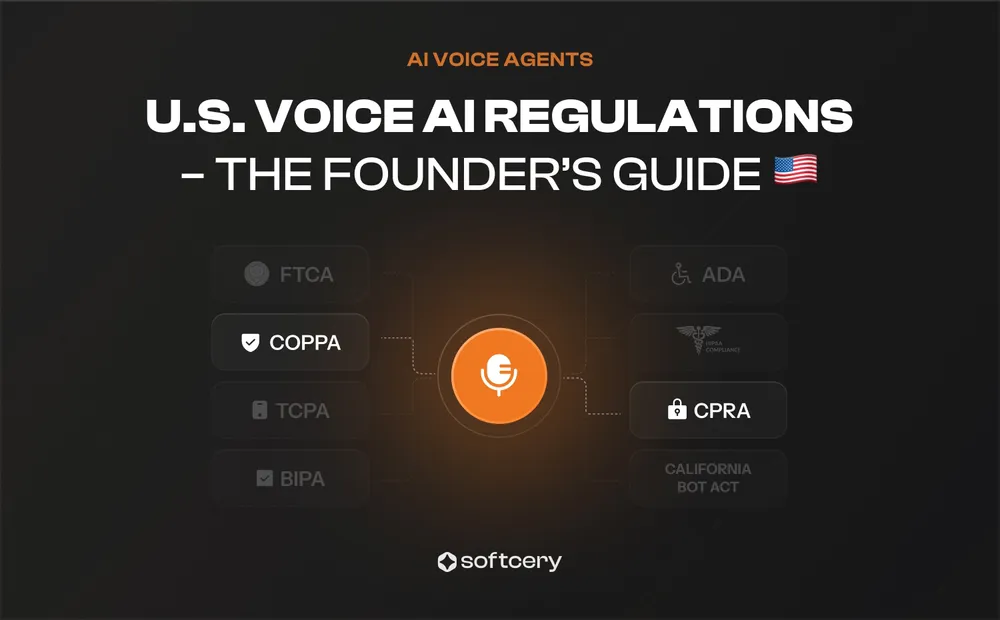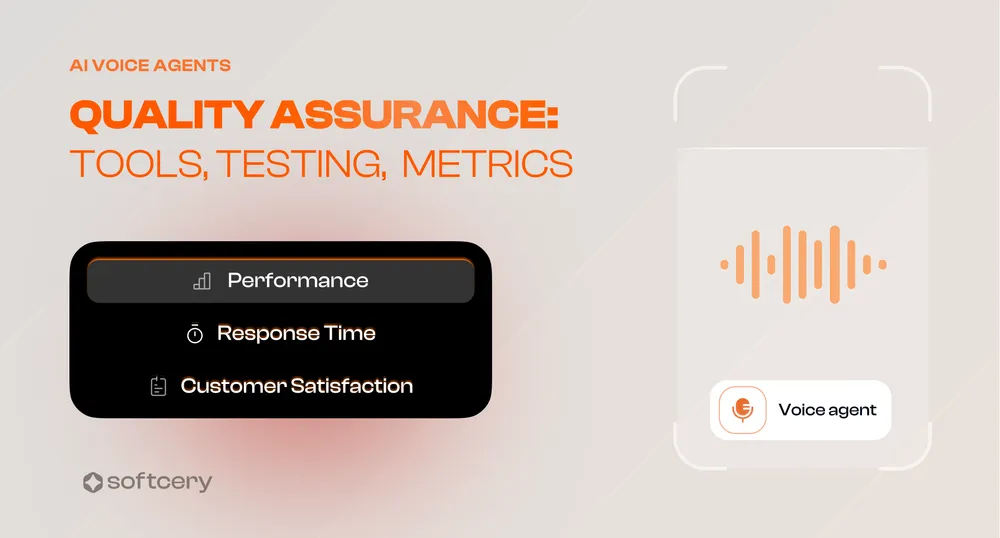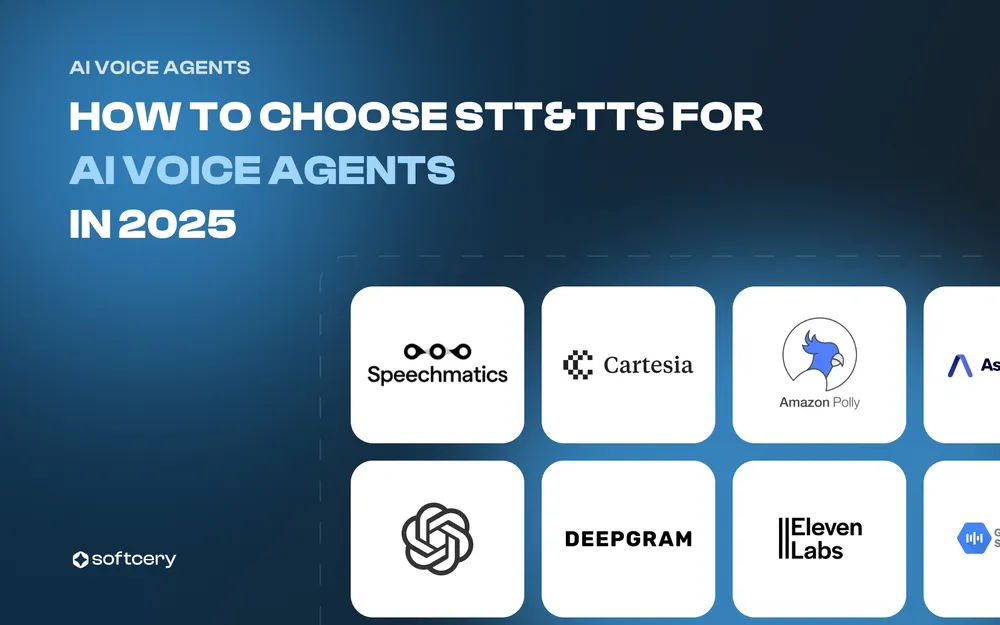AI Call Center Automation: Actionable Playbook for 2026
Last updated on January 8, 2026
In 2025, customer service isn’t just about answering questions. It’s about how fast, how consistent, and how well you scale. This playbook brings together what we’ve learned helping companies in travel, hospitality, e-commerce, and marketing build AI voice agents that deliver real value. It’s not a silver bullet – but it’s a strong place to start.
1. Understand 2025 Call Center Trends and AI Opportunities
The call center landscape is shifting. Customer expectations are rising. Support teams are overworked. And for the first time, the technology is mature enough to help.
- Cost per minute is dropping. AI voice tools are more accessible than ever.
- Support teams are stretched thin. Many companies are still short on staff.
- AI voice has improved dramatically. Faster response times, more natural conversations, and real-world learning are finally achievable.
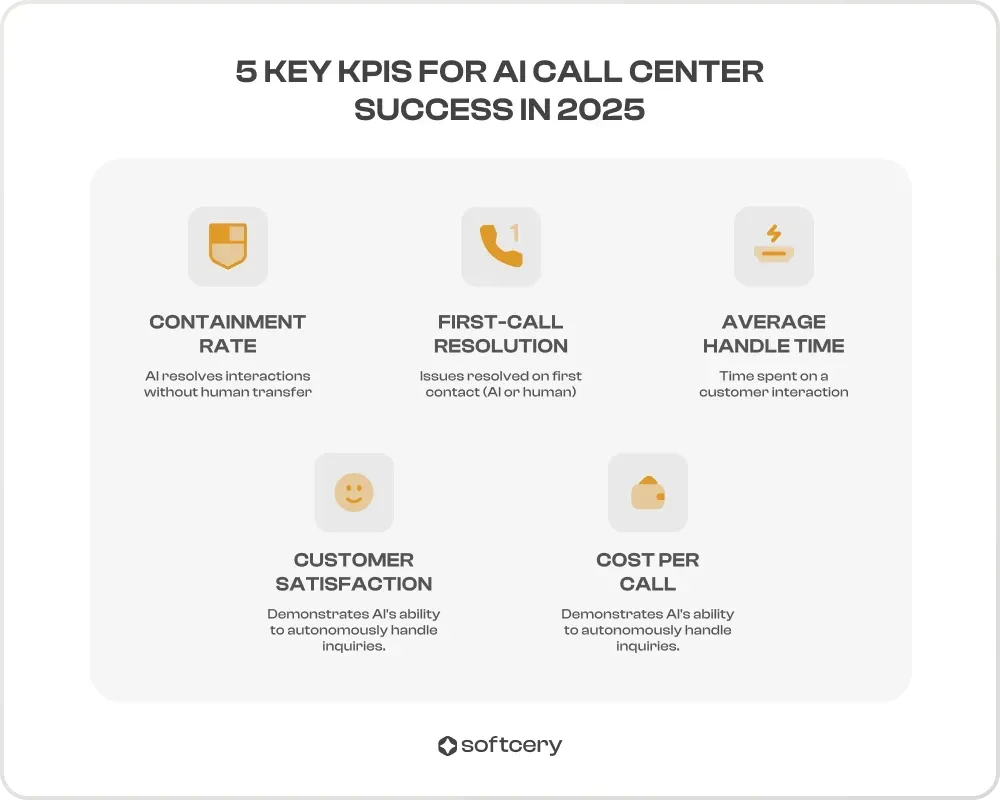
2. Start with the Easiest Calls to Automate First
You don’t need to automate everything to see results. Start where it relieves the most pain – both for your team and your customers. That means tackling the calls everyone on your support floor can recite in their sleep.
| Industry | Common Calls | Why It Works |
|---|---|---|
| Travel & Hospitality | ”Is my reservation confirmed?” | One backend system, clear success state |
| E-commerce | ”Where’s my package?” | Repeatable, time-sensitive, API-driven |
| Marketing Services | ”What’s the campaign status?” | Structured data, easy to summarize |
These types of requests are predictable, well-understood, and often represent 40–70% of daily call volume. They’re also the ones that burn out your team the fastest – and that customers don’t want to wait on hold for. They’re perfect candidates for a first automation pass.
3. Track Key KPIs to Measure AI Voice Assistant Success
Small gains in call deflection or resolution add up fast when you’re fielding thousands of conversations a week. Here are five KPIs to keep track of:
| KPI | Baseline | Target After 90 Days | Why It Matters |
|---|---|---|---|
| Containment Rate | – | ≥ 50% | Reduces transfers to human agents |
| First-Call Resolution | 60–65% | +8 pts | Fewer repeat calls |
| Handle Time | 6:10 | –90 seconds | Faster answers, shorter queues |
| CSAT | 78 | 85 | Customers notice good automation |
| Cost Per Call | – | – | Less time per call means fewer resources used |
You don’t have to hit all five targets right away. But tracking them helps teams align on what’s working – and where to focus.
4. Follow AI Voice Compliance Requirements
Navigating compliance doesn’t have to be overwhelming. If you’re building voice automation, staying on the right side of regulation can be straightforward – especially when you focus on these practical, high-impact areas:
- Tell callers they’re being recorded. Eleven U.S. states require it.
- Never store raw card data. Use proper redaction tools.
- Be transparent about automation. Let people know when they’re speaking to a system.
- Keep it accessible. Some users need keypad options.
For deeper coverage, see our compliance overview.
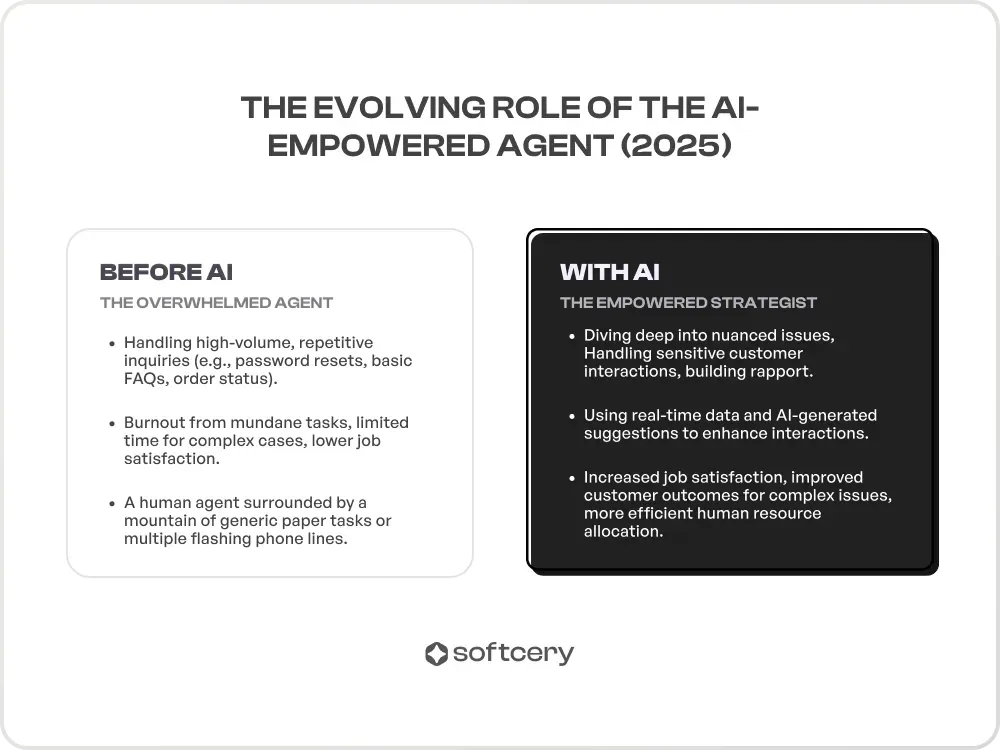
5. Stack It Right: Tools for Building an AI Voice Assistant
You don’t need ten vendors or a Frankenstein stack. A few well-chosen components can take you a long way.
Voice Platform: Twilio, Amazon Connect, or similar cloud carriers can reliably handle routing, queues, and basic telephony.
Conversational AI: Use a modern large language model (LLM) to understand and respond to open-ended speech. It’s what makes the assistant feel human, not robotic. Learn how to choose the right LLM for your needs.
Speech Technology: Don’t overlook STT (speech-to-text) and TTS (text-to-speech). Accuracy, latency, and voice customization vary a lot between providers. We’ve compared the options here.
Architecture: Decide early whether you want a turn-based or real-time system. Turn-based is simpler and more stable. Real-time feels more human and emotional – but requires tighter tuning. This guide breaks down both paths.
Integrations: Whatever your backend – CRM, ERP, booking system, or something custom – make sure the platforms you choose have APIs that expose the functionality you need. Don’t assume out-of-the-box integrations can support your specific logic. Check what’s accessible, what’s writable, and what’s not.
Tip: One vendor per layer during the pilot phase will save you hours in debugging later.
6. Decide Whether to Buy or Build an AI Voice Solution
Both options work. What matters is choosing based on your goals.
| Question | Buy (SaaS) | Build (Custom) |
|---|---|---|
| Speed to Launch | Fast | Requires more setup |
| Cost Over Time | Grows with volume | More stable over time |
| Customization | Limited | Full control |
| Compliance Fit | General | Tailored |
| Roadmap Control | Vendor-owned | You decide |
We’ve worked with teams that started with SaaS to move quickly, then built their own later. Both paths are valid – with clear expectations.
Use our AI Voice Agent Calculator to estimate infrastructure and cost breakdown for your build. Test if custom development aligns with your goals and resources.
7. Evaluate AI Voice Vendors
Picking a vendor isn’t just about brand recognition or feature checklists. It’s about whether they can deliver what matters to your team. These ten questions help surface real fit – and risk:
- Do you guarantee 99.95% uptime, and what happens if you don’t?
- What’s your actual response time during peak traffic?
- Can we store transcripts and logs in our required region?
- Do we retain ownership of any fine-tuned language models?
- Are your PCI and SOC 2 certifications current and available?
- How easy is it to export our data if we need to move on?
- Is technical support available 24/7 and handled by real engineers?
- Will we get visibility into your roadmap or be blindsided by changes?
- How does your pricing change if our volume doubles or triples?
- Have you tested your system for accessibility – including screen readers and TTY?
Strong vendors won’t hesitate to answer. If you get vague or evasive replies, that’s a sign to keep looking.
8. Plan Your 90-Day AI Voice Assistant Rollout
Days 0–30: Start by reviewing your last few months of call logs. Identify the 2–3 call types that show up most often and can be automated with minimal risk. Sketch out conversation flows, build early prototypes, and define what success looks like (e.g. containment rate, CSAT, or fallback accuracy).
Days 31–60: Roll out a quiet pilot. Route a small portion of traffic to the assistant after hours or during low-volume windows. Hold weekly reviews to catch and correct misunderstood inputs. Involve agents early to build comfort with the system and train for warm hand-offs.
Days 61–90: Expand gradually. Move to full volume for your chosen flows. Monitor daily for drop-offs or breakdowns. Document what’s working, share results with leadership, and line up the next two call types for automation.
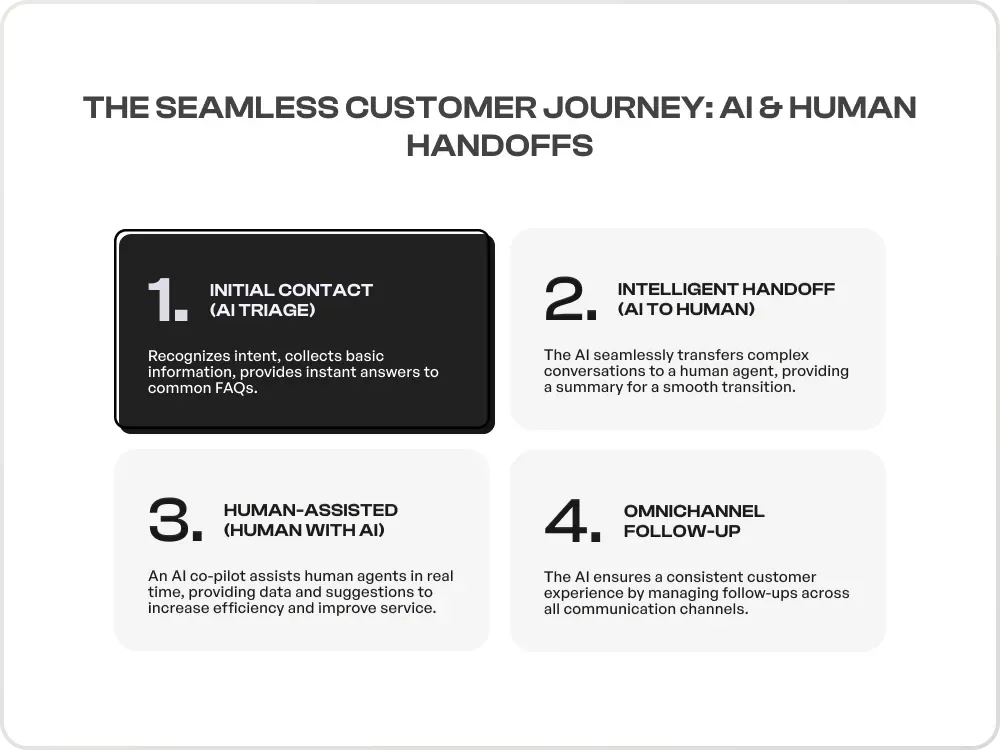
9. Avoid Common AI Voice Deployment Mistakes
No rollout is perfect, but many early stumbles are avoidable. Here are three common ones – and how to stay ahead of them:
Trying to do too much, too soon. Automating every call type on day one often leads to confusion and missed details. It’s better to start with two or three high-volume, low-risk use cases that your team already understands well.
Letting flows go untouched. A voice agent isn’t set-and-forget. Without regular check-ins, accuracy drops and caller experience suffers. Reserve a weekly block to review transcripts and fix missed intents.
Leaving your agents out of the loop. Agents often know what customers struggle with – but if they’re excluded from planning or training, hand-offs fall apart. Involve them early and often, and treat their feedback like product input.
Want more structure? Our QA guide offers a step-by-step process for review and improvement.
10. Scale Your AI Voice Assistant After a Successful Pilot
If your pilot shows promise – and most do – it’s time to think about how to expand without losing momentum.
First, look at the flows that worked. Where did automation save the most time or reduce customer wait? These wins point toward other areas with similar patterns.
Add more call types. Once you’ve proven that containment works on simple calls, try expanding to moderately complex tasks. These might involve slight variations, multiple intent paths, or light personalization.
Deepen functionality. Many teams stop at containment, but the next layer is where real differentiation happens. Consider adding proactive reminders, sentiment-based routing, language support, or calendar lookups. These small touches turn automation from a cost-saver into a real experience upgrade.
Treat your pilot as your foundation – not the finish line. Keep momentum by scheduling the next iteration while confidence is high.
If you’re in travel or hospitality, our industry-specific guide was written specifically for your use case.
11. Real-World AI Voice Case Study
Casegen.ai – Voice Assistant for Legal Intake
“The Softcery team is exceptional. Their combination of technical expertise and project management made a complex implementation feel straightforward. I highly recommend them for challenging technical projects.” – Anthony Flores, Co-Founder, Casegen.ai
Legal intake is one of the most complex call types to automate. Casegen allows legal firms to qualify leads, collect uploads, and handle sensitive language – without sacrificing experience. Law firms using CaseGen report fewer missed calls, clearer notes, and more time for high-value clients.
Final Thought
You don’t need a perfect system to get started. A small, focused launch can lead to lasting change. If you’re thinking about automation, we’re happy to share what we’ve seen work – whether or not we end up working together.
Discover the critical flaws in your AI system before customers do. Your custom launch plan identifies what will break in production, which shortcuts will backfire, and exactly what needs fixing.
Get Your AI Launch Plan